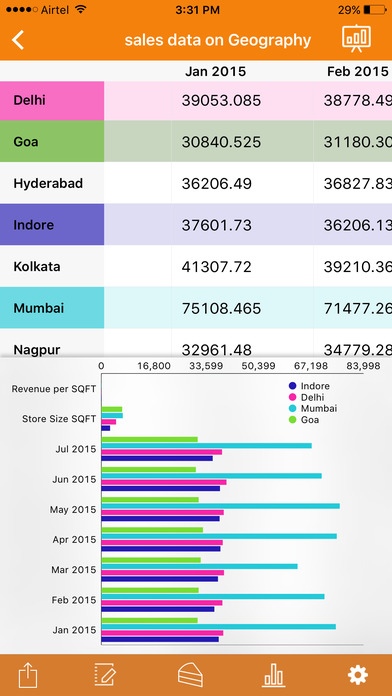WonderBi 1.1
Continue to app
Free Version
Publisher Description
Are you struggling and stuck with spreadsheets or paper reports for any kind of data analysis? Never been able to utilize time on the go to do analysis of your business critical data? Finding it difficult to use spreadsheets on your mobile devices? Are you fed-up with spreadsheets and mails floating around your organization? Are you finding any other dash-boarding tools extremely costly and complicated? Here is a new wonder in the field of business intelligence and insights. WonderBi WonderBi is specially designed for your device, it is externally intuitive, flexible and engaging. WonderBi present your business data of any kind in highly interactive way through KPIs, visualizations, charts, grid reports, analytics and slicing and dicing capabilities. WonderBi is loaded with other user friendly features like filter, sort, transpose, column management which adds new dimensions to your analytics. WonderBi brings back power in your hands by making Big Data sets your friend and inbuilt collaborative abilities for your analytical needs. Integrate WonderBi with your existing IT applications, BI tools, web analytics, IOT sensors data or simply use WonderBi publishing platform to upload the existing excel, CSV reports and you are ready with business insights and analytics wherever you go and right when you need it. Everywhere, Everytime!
Requires iOS 8.0 or later. Compatible with iPhone, iPad, and iPod touch.
About WonderBi
WonderBi is a free app for iOS published in the Office Suites & Tools list of apps, part of Business.
The company that develops WonderBi is WonderBi Analytics Private Limited. The latest version released by its developer is 1.1.
To install WonderBi on your iOS device, just click the green Continue To App button above to start the installation process. The app is listed on our website since 2015-10-18 and was downloaded 2 times. We have already checked if the download link is safe, however for your own protection we recommend that you scan the downloaded app with your antivirus. Your antivirus may detect the WonderBi as malware if the download link is broken.
How to install WonderBi on your iOS device:
- Click on the Continue To App button on our website. This will redirect you to the App Store.
- Once the WonderBi is shown in the iTunes listing of your iOS device, you can start its download and installation. Tap on the GET button to the right of the app to start downloading it.
- If you are not logged-in the iOS appstore app, you'll be prompted for your your Apple ID and/or password.
- After WonderBi is downloaded, you'll see an INSTALL button to the right. Tap on it to start the actual installation of the iOS app.
- Once installation is finished you can tap on the OPEN button to start it. Its icon will also be added to your device home screen.